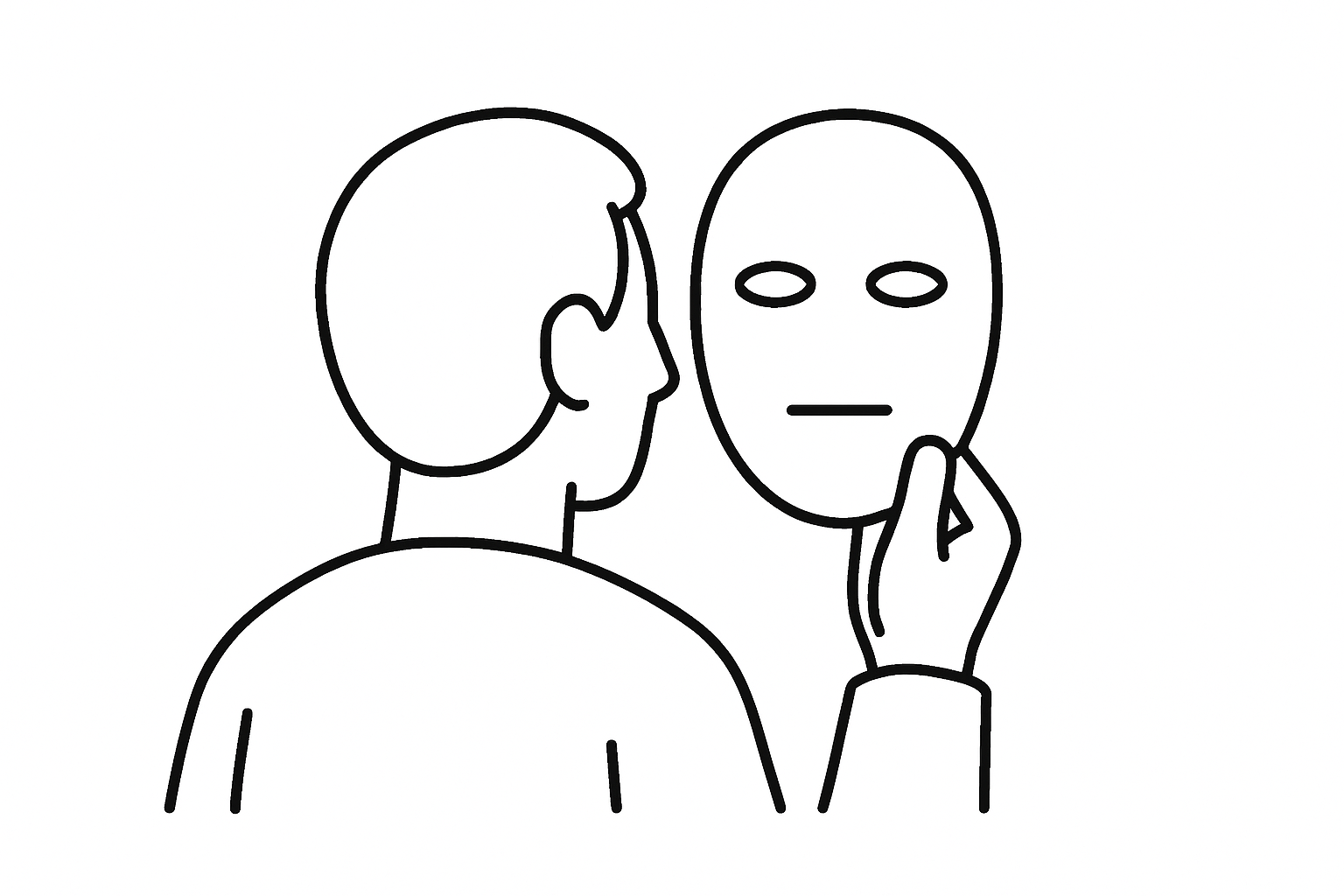What started as a D3 prototype turned into my daily thinking tool. MapsAll.com is where AI meets spatial thinking—a mind mapping platform that helps me (and now others) make sense of everything from meeting notes to strategy docs.
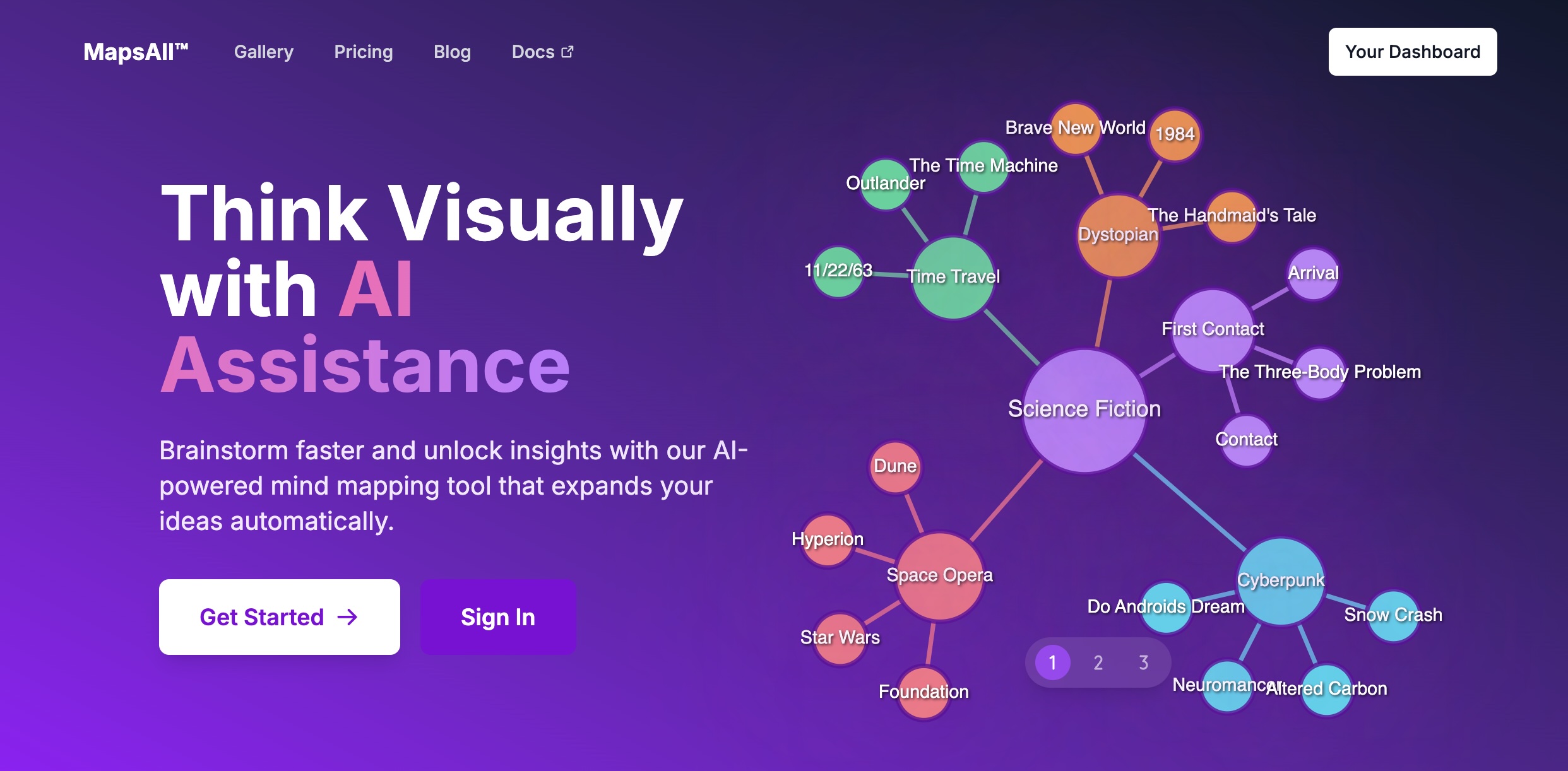
Why Spatial Interfaces?
The core idea behind MapsAll is simple: LLMs are powerful, but interacting with them through linear text is like exploring a forest with a flashlight—you only see one thing at a time. Spatial interfaces offer a more natural way to interact with AI-generated content, making it easier to spot connections and navigate complex information landscapes.
With MapsAll, you can dive into any topic from a simple prompt and generate a comprehensive mind map. The AI breaks down complex subjects into interconnected nodes, creating a visual structure that reveals relationships and hierarchies at a glance. It’s like having a conversation with an AI that thinks in maps instead of paragraphs.
The Beginning: Vibe Coding Experiments
It all started with a simple D3-powered mind mapping prototype I created as a proof of concept on AI and spatial interfaces. You can still see this early version at kohlhofer.com/mindmap (I removed the AI functionality but it come with examples). This was my first attempt at creating an interactive mind mapping tool, and it was a great learning experience in D3.js, AI, and the fundamentals of mind mapping interfaces.
I published the prototype as a part of my “Bits & Pieces” collection - a series of creative experiments where I explore the intersection of design, code, and art. You can find it alongside other experiments at kohlhofer.com/bits.
Evolution to a Full Product
After the initial prototype, I created a more deliberate version of MapsAll with a better architecture and proper user management. This version includes all the essential features a product needs:
- User authentication and management
- Blog for updates and tutorials
- Pricing page
- Shared maps functionality
- And more…
Daily Usage
What started as an experiment has become an integral part of my daily workflow. I use MapsAll for tracking todos, organizing books I’m reading, planning projects, and structuring blog posts. It’s become my go-to tool for organizing thoughts and ideas, whether I’m working on a new project or just trying to make sense of my reading list. One of the most valuable features is the ability to translate long-form meeting notes into spatial maps using AI, which helps capture all key aspects in a structured, visual format that makes complex discussions much easier to navigate and reference later.
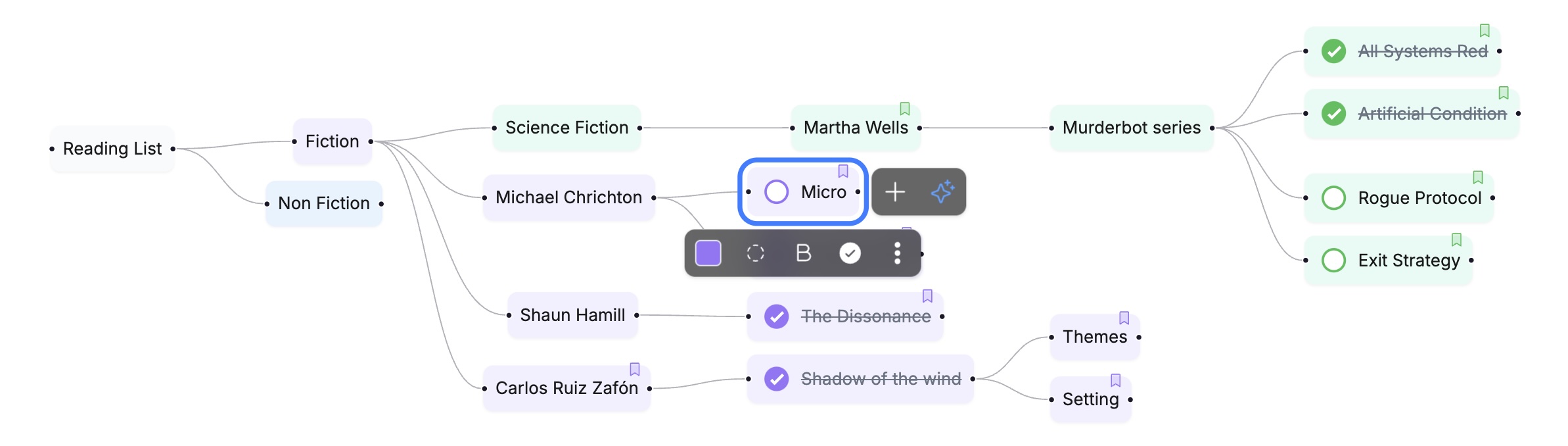
You can see some of my shared maps, like this deep dive into the state of AI.
Community Growth
The most exciting part is seeing others start to use and share their maps. For example, check out this shared map from another user.
What’s Next?
The journey from “vibe coding” to a full product was fast, hands-on, and deeply educational. I found myself switching hats constantly—designer, developer, marketer, user, tester—each iteration pulling the idea forward a little more. It was rapid, messy, and rewarding.
Whether you’re a founder, a student, or just someone with too many thoughts to hold in one place—give MapsAll.com a try. I’d love to hear how you’re using it and what maps you’re making.
I’m excited to continue developing MapsAll.