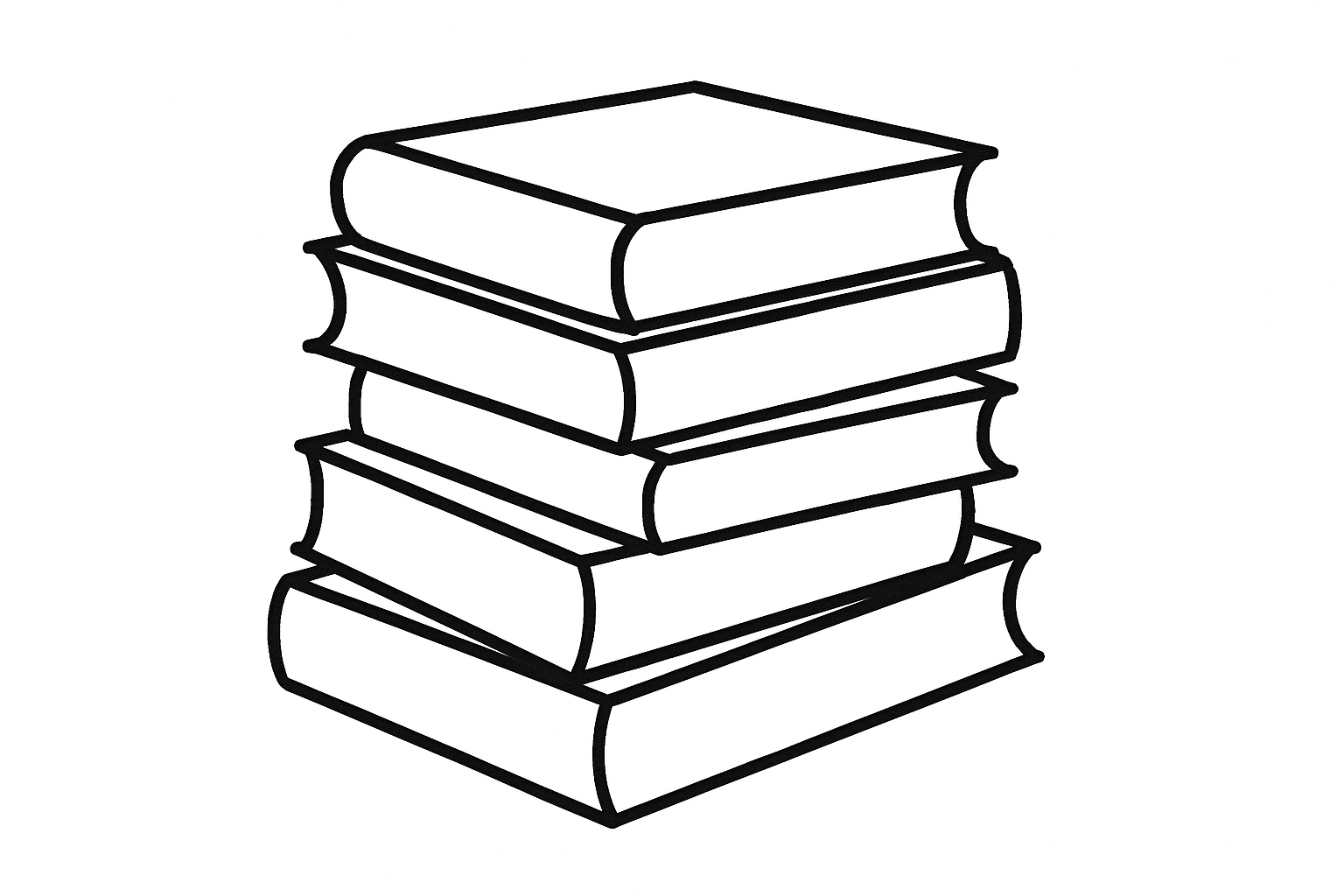No project is too small to surprise you once you talk to customers. I shipped MIDI Volume Control a few days ago to scratch my own itch—see that post for the backstory. First desktop app, first trip through App Store review, first time I wired a MIDI controller directly into macOS volume. I assumed the follow-up conversations would be all about latency, channel support, controller mappings.
Instead, two friends saw it in action, bought it on the spot, and then told me they didn’t care about MIDI at all—they wanted the instant menu bar control. That single conversation flipped the brief: “The sliders are perfect. The MIDI stuff is extra.” They just wanted to keep Apple Music tucked under their work without losing the soundtrack.
I built the menu bar controls as a convenience. A bonus. A simple way to see and adjust system and Apple Music volume at a glance. Turns out that was the product for a whole group of people. The MIDI piece—the thing I started from—is still excellent for the much smaller crew who live with MIDI controllers (like me), but it’s not the headline for everyone else.
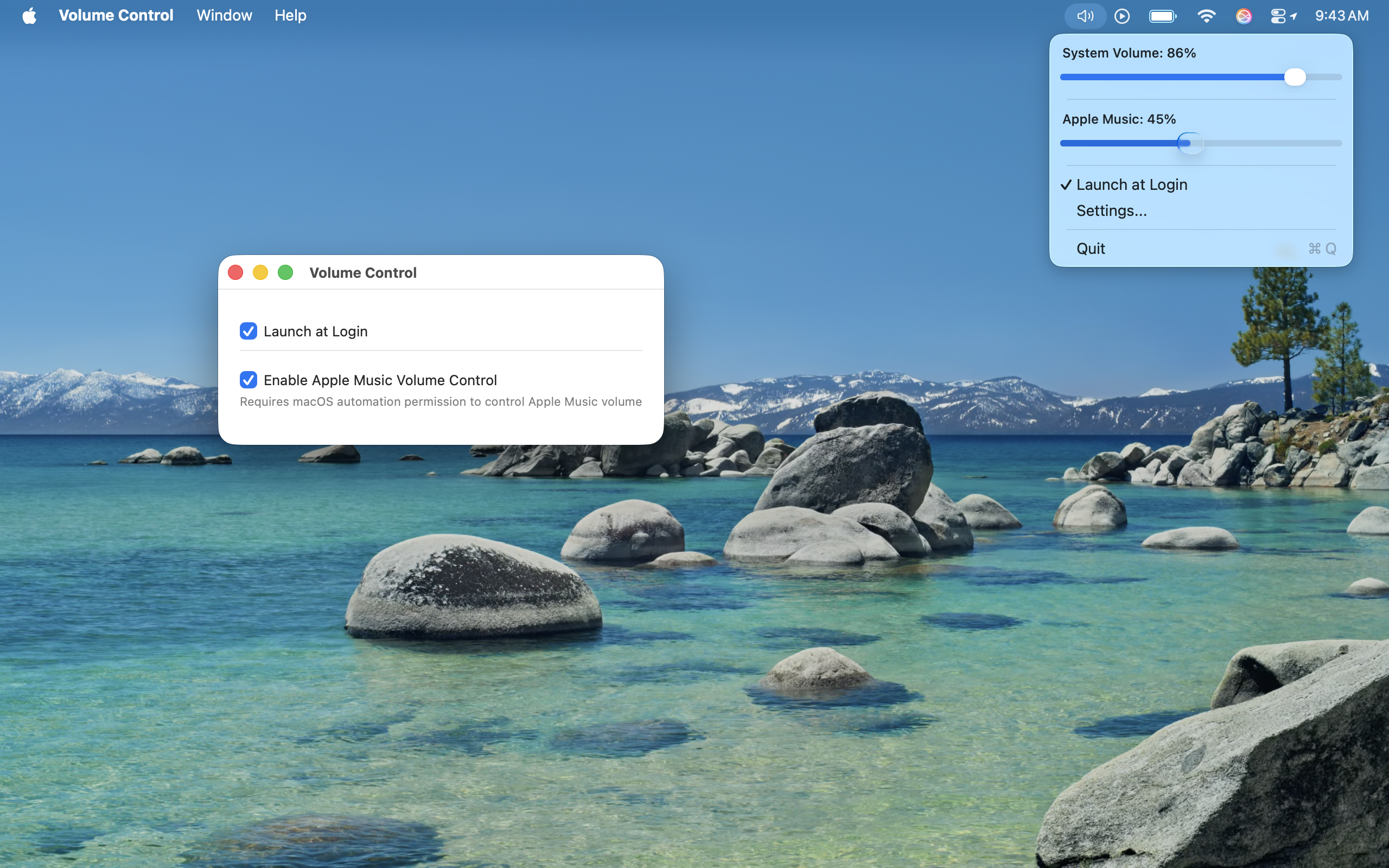
Pivot in Real Time
It would have been easy to treat that feedback as a feature request: add a toggle, maybe expose a minimalist mode, move on. But when two trusted friends—both seasoned product people—tell you the same thing in the same hour, that’s not a feature tweak. It’s a pivot.
So I split it.
Today I’m launching Menu Volume – System & Music: the same clean menu bar interface, instant access to system and Apple Music volume, zero MIDI. No setup. No extra permissions. Just the part people actually asked for. If you run Apple Music while you work, this is the fastest way to keep it in check without interrupting whatever is on screen.
Proof on a Small Stage
Customer-centricity isn’t theoretical for me; it’s the operating system. As a senior design and product leader, it’s the principle I live by daily. It does not matter if it’s a multi-million dollar product business or a personal side project—the same principle applies. Ship something—no matter how small—and the real brief lands in your inbox if you listen. This launch just happens to be the freshest proof point.
Menu Volume – System & Music exists because of that feedback loop. MIDI Volume Control still serves the musicians and producers who want full controller integration. Menu Volume handles everyone else. Both products are clearer versions of themselves now that they don’t have to share the same story.
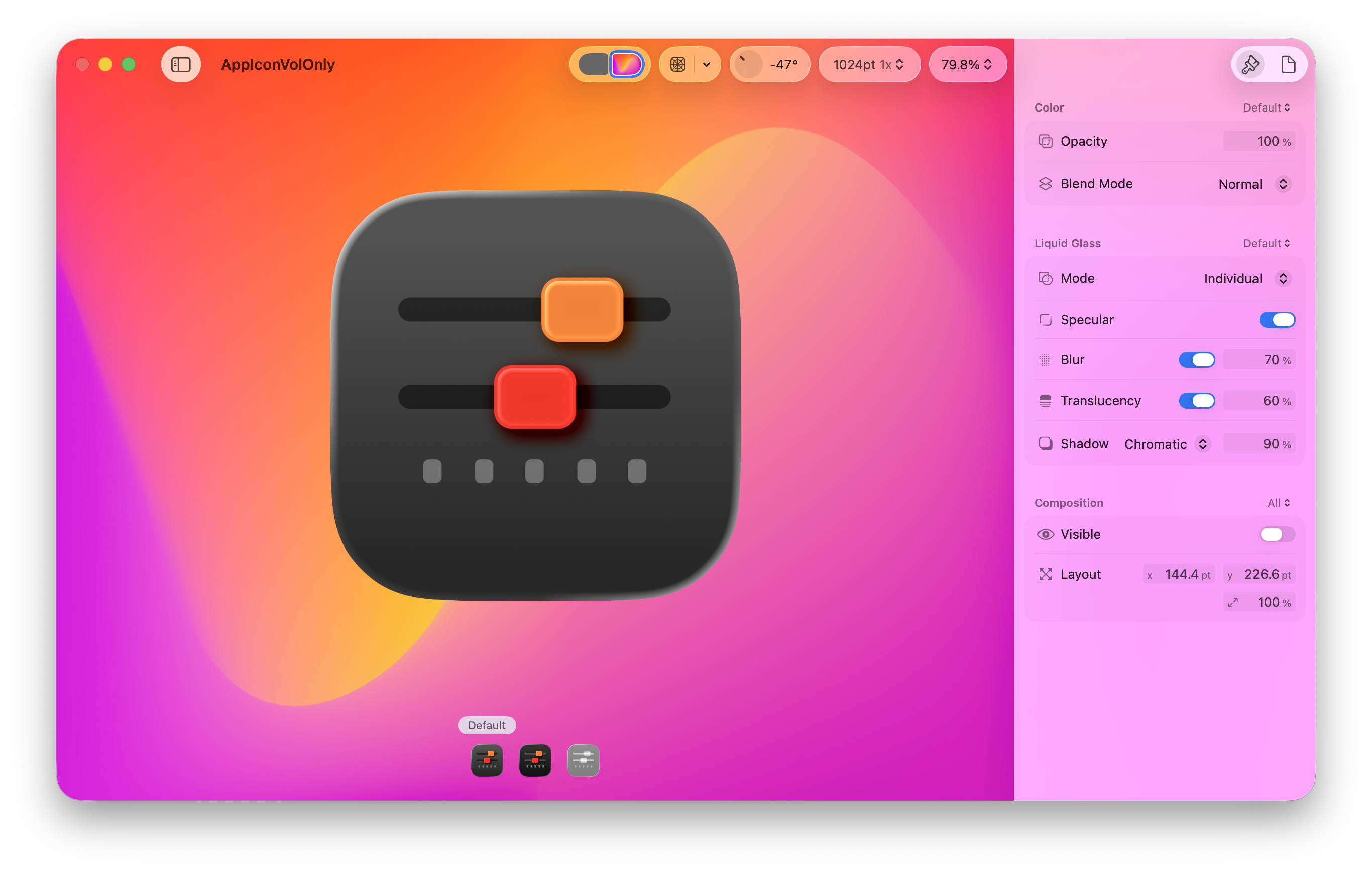
By the way, this was also an excuse to play with Apple’s new Icon Composer. It made it easy and fun to dial in a liquid glass-compatible icon and export every size without touching the old tooling. See the screenshot above.
What’s Next
I’m keeping both apps in active development. MIDI Volume Control will keep growing for the people who live with faders and knobs. Menu Volume – System & Music will stay focused on being the fastest path to volume control on macOS.
Ship, listen, respond, repeat—because the discipline that keeps big products aligned with customers is the same discipline that makes a tiny menu bar app worth using, and user feedback rules supreme at every scale.
Menu Volume – System & Music is now live on the Mac App Store. Give it a try, and let me know what you think. I’m listening.